I have a new love! I love planning. And I love scrapbooking or as I call it memory keeping. I am now putting them together and loving memory planning. This is NOT a new concept at all. I don’t take credit for it. And it has been around for a few years. In fact, I am probably late to the game.
Memory Planning is basically making your scrapbook in a planner. It is that simple. There isn’t a reason it is better or faster or anything like that. The best reason to Memory Plan is that you are inspired to do it. And memory keeping, no matter how you choose to do it, is the most important part.
The idea of memory planning is to document your life in a planner. I like to put a few highlights of my day on a weekly two page spread. But you could do this monthly, weekly, daily, or any combination. I also like to add photos and journaling. And I like to make it pretty by adding planner stickers. I use goodnotes for the page setup and journal directly on the digital planner. Goodnotes allows you to easily add photos. I make it pretty using digital stickers that I make and sell on Etsy.
If you want to watch me digital memory plan, please follow along on YouTube.
In order to memory plan, you need a planner and a pen. Now, if you want to make it all cute, you will want to add photos, stickers, colored pens, etc. If you are going to do this in a physical planner (like an Erin Condren planner or Happy Planner) you can utilize planner supplies and even can incorporate scrapbook supplies on your page. With planners being all the rage, you can find planner supplies online and even at Walmart. If you want to add photos, I would suggest one of the small printers like this Kodak Mobile Photo Printer. I have this one in black. It is not as high quality as other prints, but it is so convenient. You can also print photos at your print shop of choice or on your home printer.
If you are like me and you are a digital planner, you can use your iPad ( I confess that I have no idea if there is an android equivalent). There are a few apps you can use with the most popular being Goodnotes or Notability. I personally use and love Goodnotes. I also use an Apple Pencil. It isn’t a requirement, but you will want a quality stylus if you are going to use an iPad or to do any digital planning at all. Logitech has a little bit cheaper alternative called the Logitech Crayon if you don’t like the price point of the Apple Pencil.
For digital planners, you get your digital supplies online. Etsy is full of great products. I personally use things that I have made. You can check out my Etsy shop. I have been adding more and more planning products each month. I do sincerely appreciate each person that chooses to buy one of my products. But seriously, there are so many options. I will still cheer you on no matter what products you use.
Speaking of my Etsy Shop . . . can I show you what I made for February? This is the overview of “Hearts of Love“.

I had so much fun creating this! I am so happy with how it turned out. It is officially my first ever digital planner kit. I will show you the entire kit.

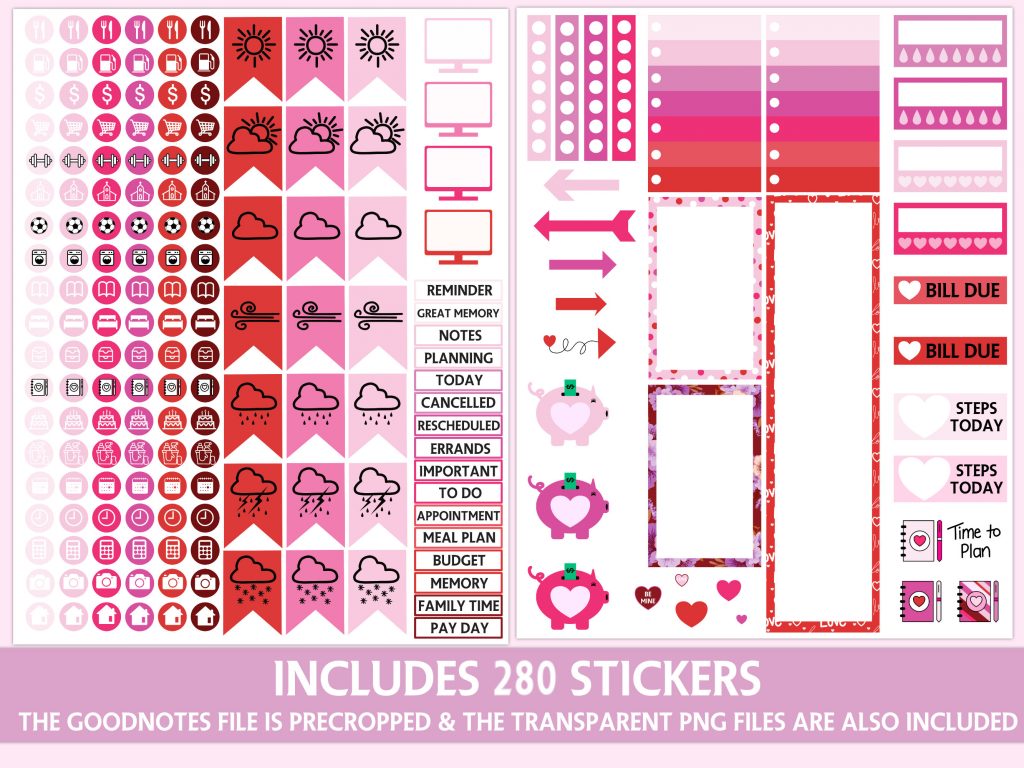
There is a little bit of everything here from tape strips to titles to checkboxes to planner icons and so much more. I hope you like it too. If you do, hop on over and pick up “Hearts and Love” for your planner.
No matter what products you use, feel free to link any of your memory creations in the comments. I would to see them!
Have an awesome day! You deserve it!

